Here's how to create a regular user in Windows XP. I don't have Vista or Win7 at home, but the procedure is very similar.
1- Using an administrator user, go to Control Panel.
2- Open User Accounts, and open User Accounts again in the next window.
3- Select Create Account:
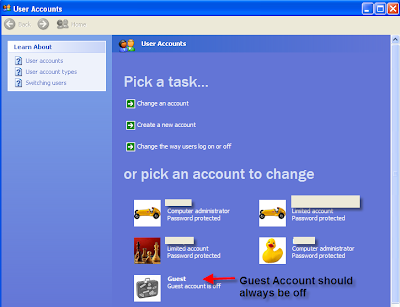
4- Enter a name for the new user and click Next.
5- Be sure to select "Limited" then click on the Create Account button.
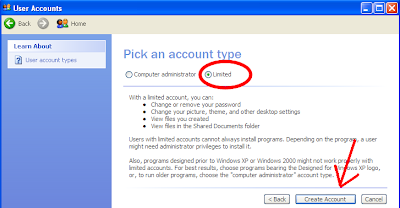
And now you have a brand new limited account to safely surf the net.
Things to know:
To install some add-ons to Internet Explorer, you might have to temporarily have to change the user to "Computer Administrator". Once installed, you can switch it back to "Limited".
If your computer was previously infected, the virus might have changed the permissions to the vital C:\Windows directory to full access to all users. Unfortunately, the Home version of Windows XP does not permit to see or change permissions of the files. If someone needs it, I will try to find how to do this, otherwise the limited accounts will have access to the C:\Windows directory.
Some antivirus programs will not permit to be managed by limited accounts. But they will work fine.
If you get a virus using your limited account, you just have to logoff that user and logon with an administrative account, copy the data files you want to save from that user, go to Control Panel and Delete the limited account that has the virus. And that should be enough. And create another limited account.
One more thing, since you might not use the administrative user very often, make sure to note the password and keep it in a safe place.
Safe surfing!


